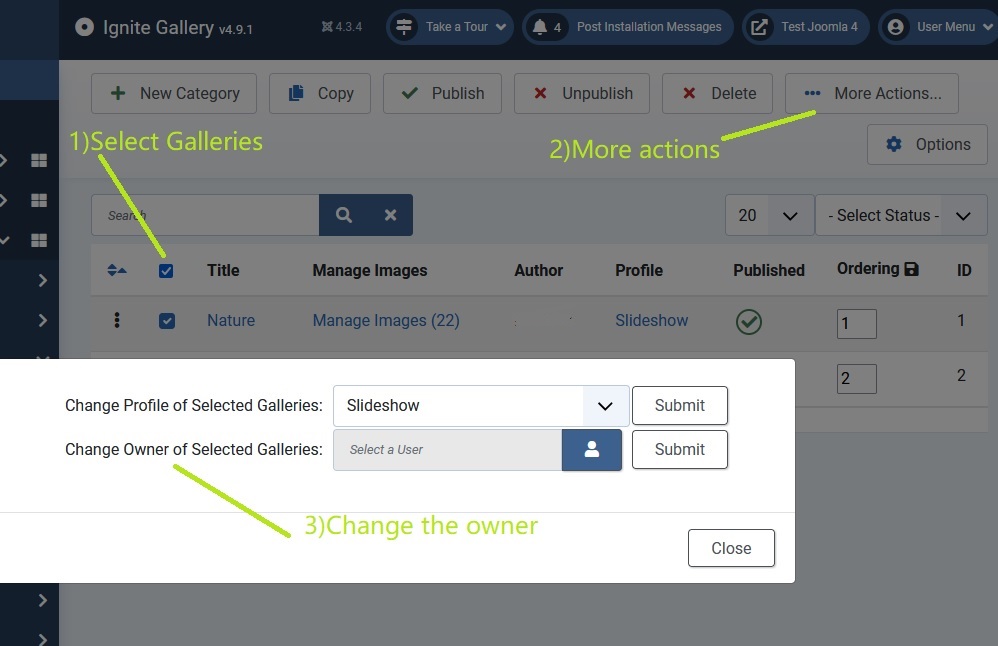Galleries can be moved from one website to another. To do this you need accesss to phpmyadmin, and access to your webhosting filemanager.
The new site should not have ignite gallery installed.
Go to your webhosting filemanager, copy the images/igallery folder from the old site to the new site. The location in the new site is the same as the old site. It is usually faster to zip the folder, move it to the new site, then unzip it.
Go to phpmyadmin, go to the database for the old site, export the five tables that have igallery in the table name. These will have the unique database prefix then _igallery, _igallery_img, _igallery_comments, _igallery_profiles and _igallery_ratings.
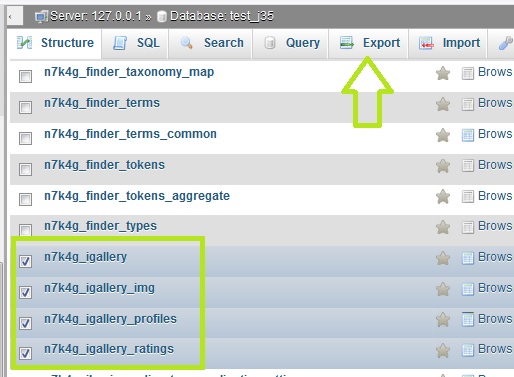
Go to the database for the new site, choose the import link at the top, and import the 5 tables.
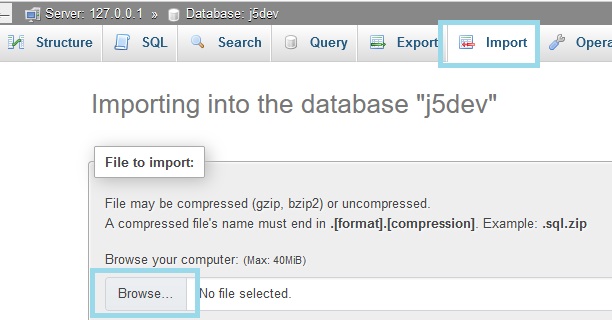
For each new table, click on the table, go to the operations tab, and rename the table so it has the same prefix as the tables in the new database.
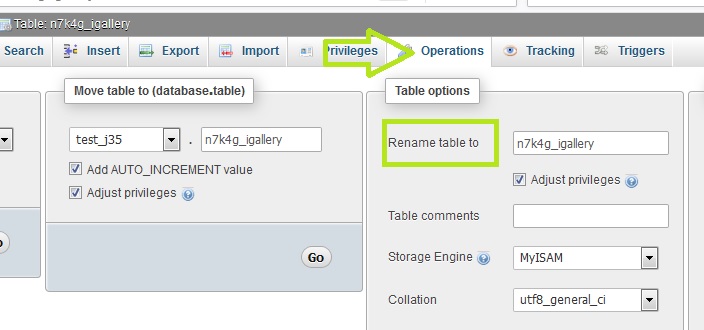
Install the ignite gallery component into the new site, then install through the joomla installer a second time. This will make the upgrade script run.
The galleries will probably be linked to a user that does not exist, because the user id on new the website is different. You can fix this by doing the following action: