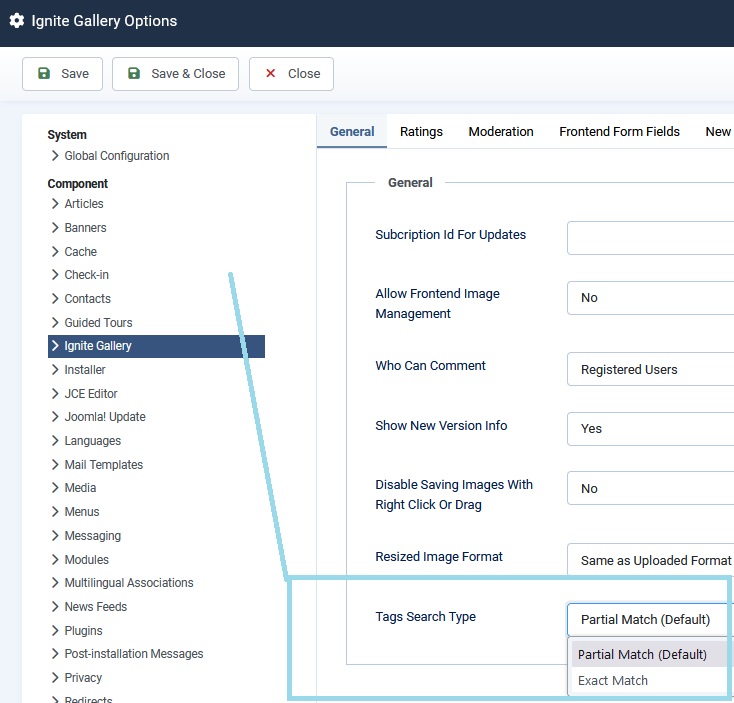How to install and use the gallery smart search plugins (2 minutes)
You can also choose to show the search box above the gallery. Please edit the profile settings:
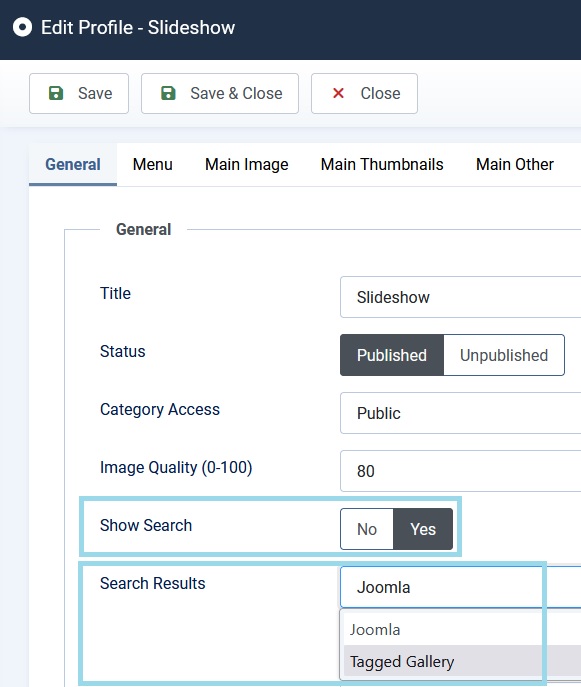
A search field will be displayed like this:
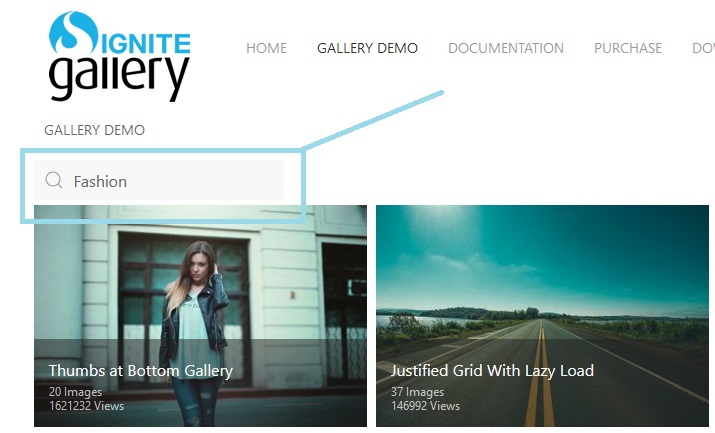
If you choose "Joomla" as the search results, the results from the Joomla smart search component will be shown. If you choose "Tagged Gallery" as the search results, all the images with the tag will be shown. Please see this page for more info on adding tags, and displaying tag results.
If you choose "Tagged Gallery" as the search results, you can also choose the matching type in the gallery options: