**This feature was added in Version 5.0.6 of Ignite Gallery
When you embed Youtube or Vimeo videos in your website, Youtube and Vimeo may use cookies or local storage items to track the user and/or feed customized advertising. The European Union GDPR rules require that no tracking of EU users is done without consent.
If you embed Youtube or Vimeo videos in ignite gallery, you can do these steps to make the embed GDPR compliant:
Upgrade to version 5.0.6 of Ignite gallery or above, this version has the GDPR features added.
In version 5.06 or above, Ignite gallery will use the "youtube-nocookie.com" domain, and for any vimeo urls, it will add "dnt=1" (do not track) to the url. These urls mean youtube/vimeo will do less tracking of the user. Please check that your embedded videos use the no tracking urls. To do this, open the browser developer tools, choose the network tab, choose the html/doc requests, then view the gallery/video embeds. You should see the following:
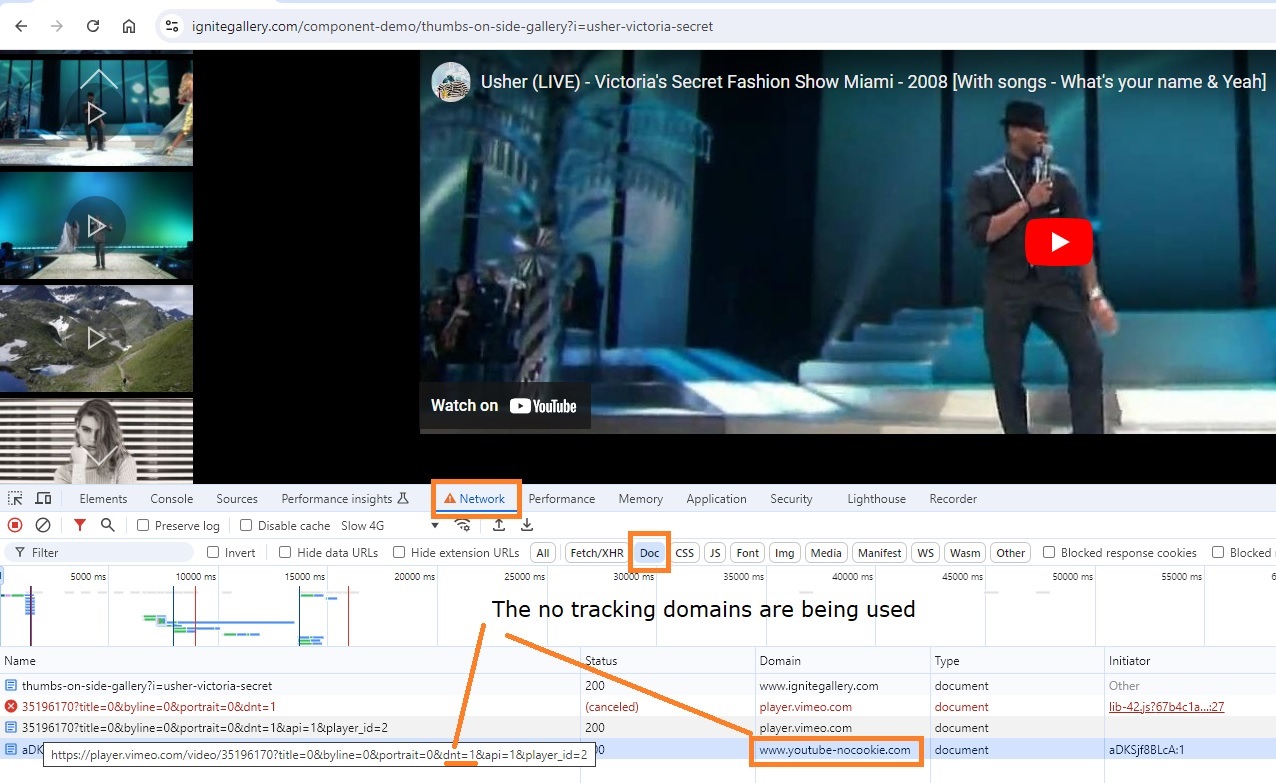
The no tracking urls in youtube and vimeo may still store some data that could be used for tracking. To be fully GDPR compliant, it is best to ask for the users consent before embedding the youtube/vimeo url. To do this, please go to the Ignite Gallery options, then advanced tab:
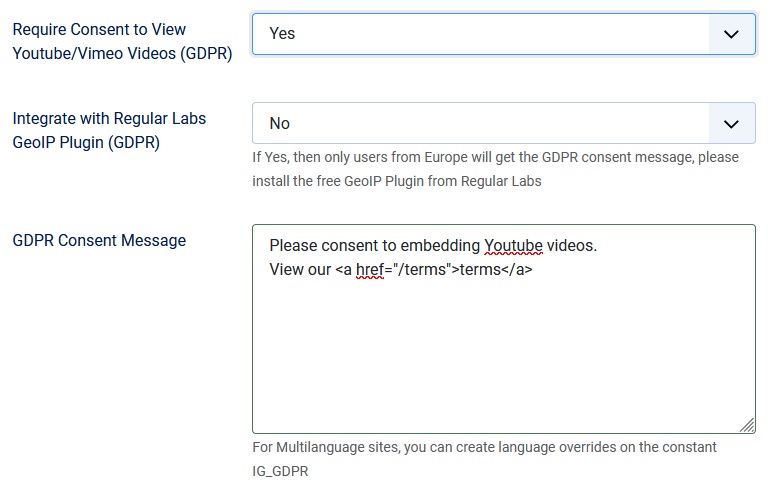
Please choose Yes for require consent, and enter a message. If you have a multilingual site, and you want messages in different languages, please go to Joomla's language override manager, and create overrides on the constant IG_GDPR. You can override the text "Consent" that is in the button, please override the constant IG_CONSENT
Now when a user views a Youtube/Vimeo video, they will be asked to consent:
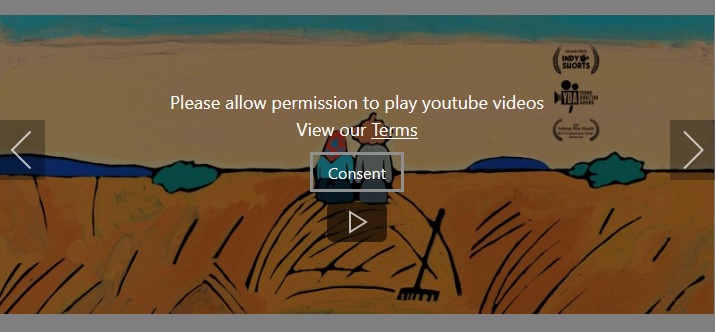
After you have clicked consent, you will not see the message again. If you want to see the message again (for testing), you need to go to your browser developer tools, and delete the local storage item called "ig-gdpr":
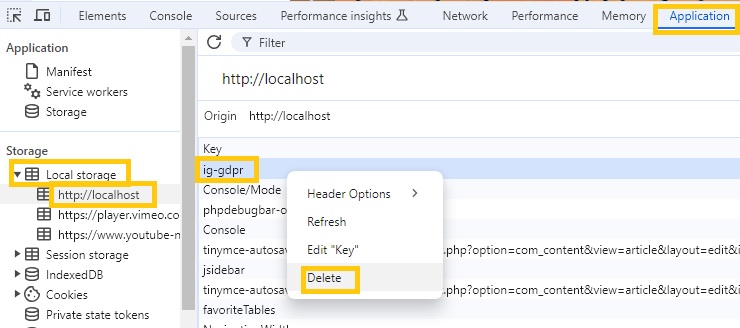
Please check that your webpage does not load any youtube or vimeo files before the consent message is clicked. To do this, open the browser developer tools, choose the network tab, choose the html/doc requests, and check that no files are being loaded from youtube or vimeo:
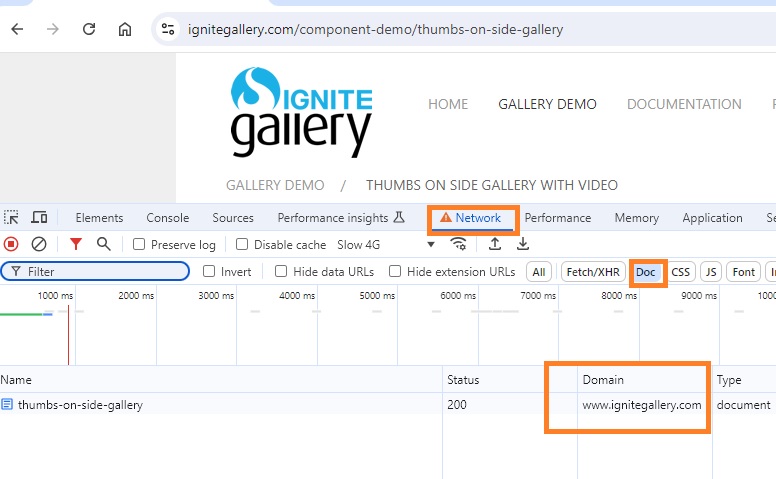
GeoLocation: The consent message will show for all users who view the gallery. You might want to hide the message if the user is located outside the EU. This requires the function of Geolocation. There are no small free PHP libraries that do Geolocation accurately. You need to register an account with a GeoLocation service, and install an extra plugin.
Please download an install the "GeoIp" plugin from regular labs. Regular labs are a popular and trusted extension developer, you can view all of the Regular labs extensions here. Please follow the documentation to set up the plugin. These steps require you to set up a free account at MaxMind (a geolocation service).
After you have set up the GeoIp plugin, please go to the Ignite Gallery options, and choose to integrate with the GeoIp plugin:
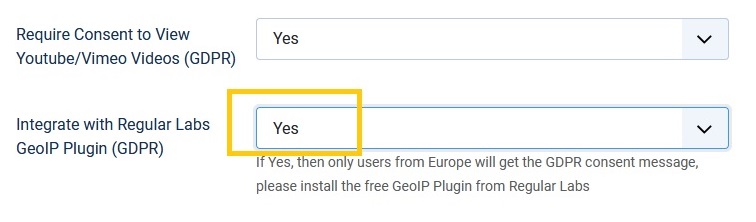
Now only users from the EU will see the GDPR consent message. The GeoIp plugin downloads the GeoIP database from Maxmind, and stores it on the webserver. When Geolocation is done, it is done quickly, because the function is done on the local webserver.
