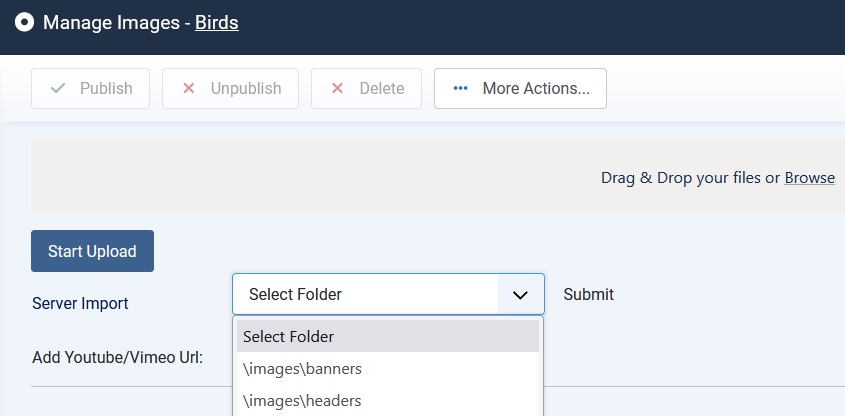Please go to the Ignite Gallery options, then upload tab:
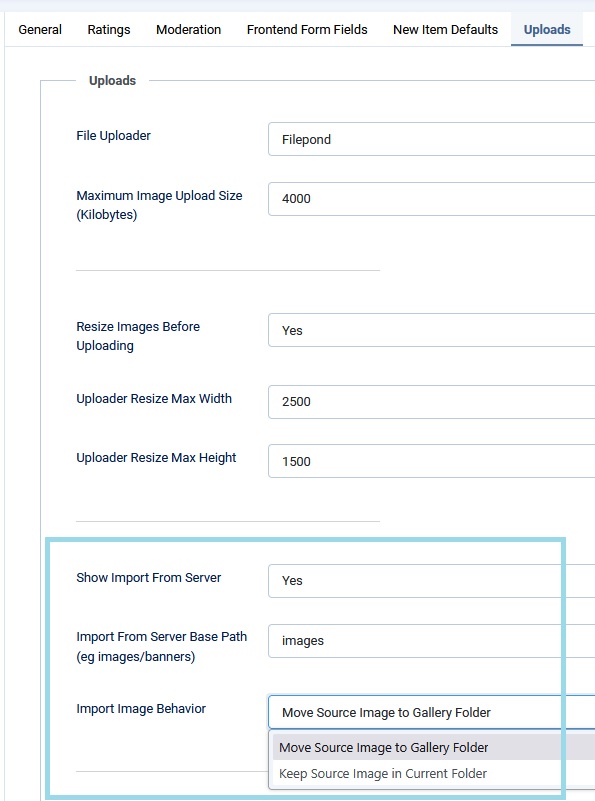
- Choose Yes for "Show import from server"
- Choose the base folder, all child folders will show in the select field
- Ignite gallery has source image folders (images/igallery/original), and resized image folders(images/igallery/resized). The resized images will always be stored in the ignite gallery folders. You can choose if the source image gets moves to the ignite gallery folder (images/igallery/original). If you keep the source image in the current folder, you can not delete the image, because ignite gallery needs it when it creates the resized images. If you move the image to the ignite gallery folder, then the image can be deleted.
Now you can choose a folder to import from, all the images in the folder will be imported to the gallery: