If you have a problem uploading an image, please try going to the gallery options, and choose HTML5 Form as the uploader.
This uploader may give a more clear error message, but it does not do resize before upload:
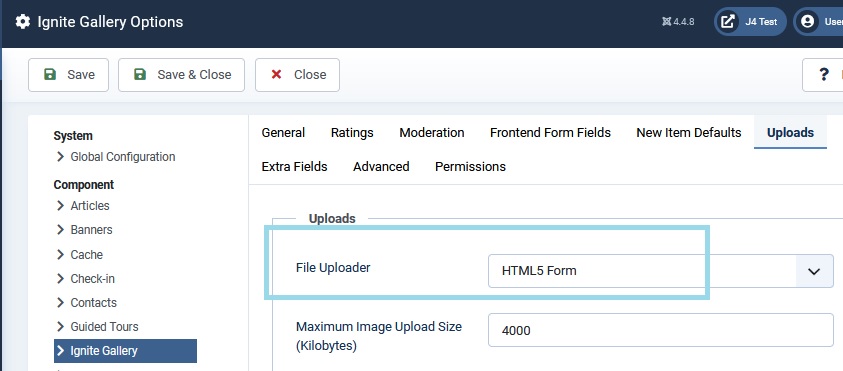
Then go to the Global configuration in Joomla, and set error reporting to full:
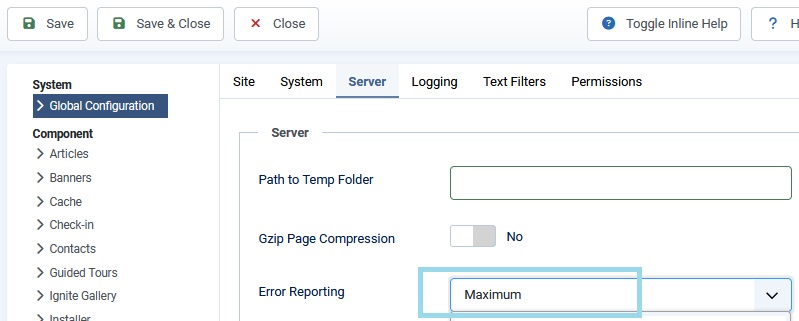
Then try uploading, and see if there is a clear error message
Please also try uploading a small image (eg 300px by 300px). If the upload works for the small image, but not the big image, the problem is with the server memory limit, please see this page.
If you get a Plupload Initialize Error
It is likely this has happened in the frontend where there is a javascript conflict with another extension. Please see this page to view information on javascript errors. In the short tem, you can choose the HTML5 form uploader (see above).
